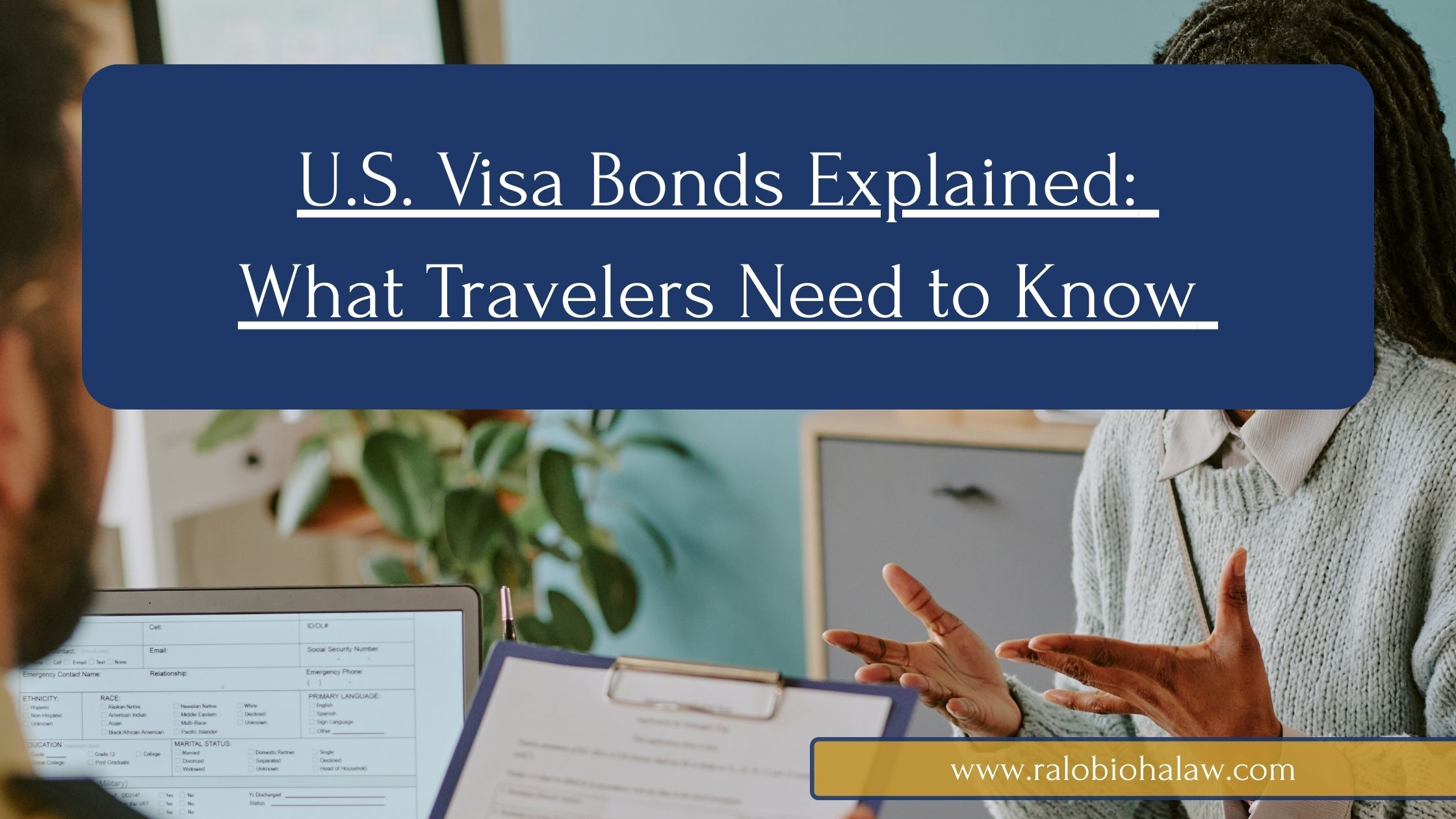Electronic Device Searches at U.S. Ports of Entry: What You Need to Know
Imagine this: You’re coming back from a vacation or work trip, feeling the relief of being home. But when you land at the airport, you’re stopped by border agents who ask to search your phone. Suddenly, that device you thought was private could be held, searched, and even copied without your consent. It sounds like a scenario out of a spy novel, but for many travelers, it’s a reality.
In recent years, the U.S. government has expanded its authority to search electronic devices at the border—no matter your citizenship status or whether they suspect you’ve committed a crime. Yes, even your most private information could be at risk.

Whether you’re a U.S. citizen, a permanent resident, or a visitor, understanding your rights and what happens when CBP (Customs and Border Protection) demands access to your devices is crucial. In this post, we’ll walk you through what to expect if border agents want to search your phone, what they can do with the data, and how to protect your privacy during your travels.
Why This Matters to You
- Privacy Risks: CBP may access personal, confidential and
sensitive data.
- Legal Considerations: Your rights are limited at the border, but you can take steps to protect your data.
- Possible Consequences: CBP could seize your device if you refuse to provide access. Visa holders may be denied entry to the United States if they refuse to provide access. At preclearance locations, this may result in boarding being denied.
What Really Happens If Border Agents Ask to Search Your Phone?
Crossing the U.S. border? Here’s something you might not expect: Customs and Border Protection (CBP) claims the authority to search your phone, laptop, or any other electronic device—even if you’re a U.S. citizen and even if there’s no suspicion of a crime. You can (and should) clearly state that you do not consent to the search. Unfortunately, that doesn’t mean they’ll stop. CBP agents can still take your device, whether you like it or not.
What Kind of Search are we Talking About?
Types of Searches
- A basic search is any border search of an electronic device that generally involves an officer reviewing the device’s contents manually without any external equipment’s assistance.
- An advanced search is when an officer connects external equipment to an electronic device to access and review, copy, and/or analyze its contents. CBP must have a reasonable suspicion of a violation of law or a national security concern and pre-approval of a senior manager before conducting an advanced search.
If your phone isn’t locked or you hand over your password, agents may perform a quick check—often called a “basic search”—at the airport or border. But that’s not the worst-case scenario. They might also download everything on your device and send it away for a deeper “advanced” or “forensic” search.
Here’s the kicker: they’re not required to return your device before you leave the airport or port of entry. In fact, they say they can hold it for at least five days and, under vague “extenuating circumstances,” for even longer—sometimes weeks or months.
What about private info like lawyer communications or journalist sources?
That’s where things get murky. Information protected by attorney-client privilege? Still searchable. Sensitive material carried by journalists? Also, it is not guaranteed to be safe. CBP claims they follow relevant policies and laws but don’t explain exactly how. If you’re in either of these groups, it’s a good idea to tell the officer, but know that this doesn’t guarantee your data will be protected.
What if they take my phone?
Don’t leave without a receipt. Ask for documentation that includes your device details and CBP contact info so you can follow up. And even if the government doesn’t find evidence of a crime, they say they’ll destroy any copied data within 21 days. But beware—they may still keep notes from the search or interview.
Do I have to give them my password?
It depends on your legal status:
Tourists and visa holders could be denied entry if they refuse to provide a password. It’s a tough call and worth discussing with an immigration attorney before traveling.
No matter who you are, if you’re asked to unlock your phone, it’s better to enter your password yourself instead of handing it over. If you do share it, assume it could end up in a government database—so change it ASAP and don’t reuse it for other accounts.
10 Smart Tips to Prepare for a Border Search and Protect Your Data at the U.S. Border
No one wants to think about having their devices searched at the border, but it’s always better to be prepared. Here are some simple steps you can take to keep your data safe and make the whole process a little less stressful:
- Travel light—digitally speaking. The fewer devices you have with you, the less there is to search. If possible, use a travel-only phone or laptop that doesn’t contain anything sensitive or private. You could even ship your devices ahead of time, but keep in mind that CBP can search packages coming into the U.S. (Encrypt anything you’re sending, just to be safe). Also, remember that forensic searches can recover deleted files, metadata, and other hidden content from your device, so be cautious.
- Encrypt everything and use strong passwords. Take the time to set up strong passwords and encryption on your devices. Secure devices with unique, complex passwords. Although fingerprints and other biometric locks offer convenience, they are generally considered less secure than strong passwords. Enabling two-factor authentication (2FA) whenever possible can provide an additional layer of security. When you cross the border, shut everything down. It’s a simple step that can help protect your privacy. If you need help with encryption, plenty of guides are available online.
- Keep sensitive data in the cloud (but securely). Use a secure, end-to-end encrypted cloud service rather than storing sensitive files on your device. This way, your private info remains safe even if your phone or laptop is searched. Just remember: if you’re using cloud-based apps, turn them off before you cross the border—agents can still see recent files or cached data on your device if you don’t.
- Back up and clean your camera. Save important files securely in the cloud or an external drive before traveling. Keep backups separate from your laptop. Photos are one of the first things agents might look at. If you have sensitive photos, back them up to another password-protected device or cloud storage. Since digital cameras don’t encrypt photos, it’s best to delete them from the camera and even reformat the memory card after backing them up.
- Keep devices off—or in airplane mode. Power down your devices entirely before reaching the border to help protect against potential remote access attacks and data interception. If you can’t avoid turning your devices on, make sure they’re in airplane mode with both Wi-Fi and Bluetooth disabled. CBP has said they won’t search cloud data stored on the internet (like your email or social media), but keeping your devices offline adds another layer of protection.
- Be upfront about privileged information. If your device contains sensitive attorney-client materials, let the officers know before they begin searching. Specific procedures must be followed for this kind of data, and being clear upfront can help ensure those procedures are followed.
- Know Your Rights. You are not required to share your password, but refusal may lead to device seizure. Visa holders may be denied entry to the U.S. if they refuse to provide access. At preclearance locations, this may result in boarding being denied. U.S. citizens can refuse to answer questions beyond identity and travel details, though this may cause delays. Lawful permanent residents cannot be denied entry but may face additional scrutiny. Visa holders may be denied entry if they refuse to answer questions about their trip and visa status.
- Document the Search. Write down details of the search, including the names and badge numbers of CBP agents. Document the questions they ask. If your interview was recorded, ask for a copy of the transcript.
- Inspect Devices Upon Return. If your laptop is confiscated and later returned, boot it using an external drive and perform a thorough scan for any unauthorized software or changes.
- Limit Cloud Access. The border search will only examine information on the device at the time of the search and cannot access information stored remotely. Sign out of sensitive apps, disable automatic logins, and consider removing apps that store personal data. Additionally, consider using a VPN for electronic devices.
How to Handle Interactions with U.S. Border Agents
- Be Honest: Never lie to CBP officers.
- Stay Calm: Do not argue or interfere with an inspection.
- Understand Inspection Authority: Understand that CBP has the authority to physically inspect electronic devices. While you are not required to provide your passwords, refusing to do so may result in possible consequences, such as device seizure or denial of entry.
For more information, read our Know Your Rights blog post. Also, print this short guide from the Electronic Frontier Foundation’s Border Search Pocket Guide.
In Conclusion: Protect Your Privacy, Stay Informed
The numbers are telling: In 2023, CBP reported searching over 41,000 electronic devices—far more than the 8,503 searches just eight years earlier in 2015. This sharp increase highlights how border officials are increasingly exercising powers that have yet to be fully addressed or reviewed by the courts. As the legal landscape evolves, the urgency for precise, consistent protections for travelers’ privacy grows.
Until then, travelers must take steps to safeguard their personal information. While there’s no foolproof way to guarantee your device won’t be searched, taking the right precautions can help protect your data and make the process smoother. Ultimately, how you prepare is yours, but staying informed and proactive is key to navigating this complex issue.
Warmly,
Ral Obioha, Esq. LLM
Principal Attorney
Ral Obioha Law, PLLC
Let’s talk. We offer consultations to help you understand your options and take the right steps forward.
📧 Email Us: hello@ralobiohalaw.com
📞 Call: (713) 234-1100
Stay Connected:
This blog post is for informational purposes only and does not constitute legal advice. Please consult with a qualified immigration attorney regarding your individual circumstances.